NCLEX-RN Study Buddy
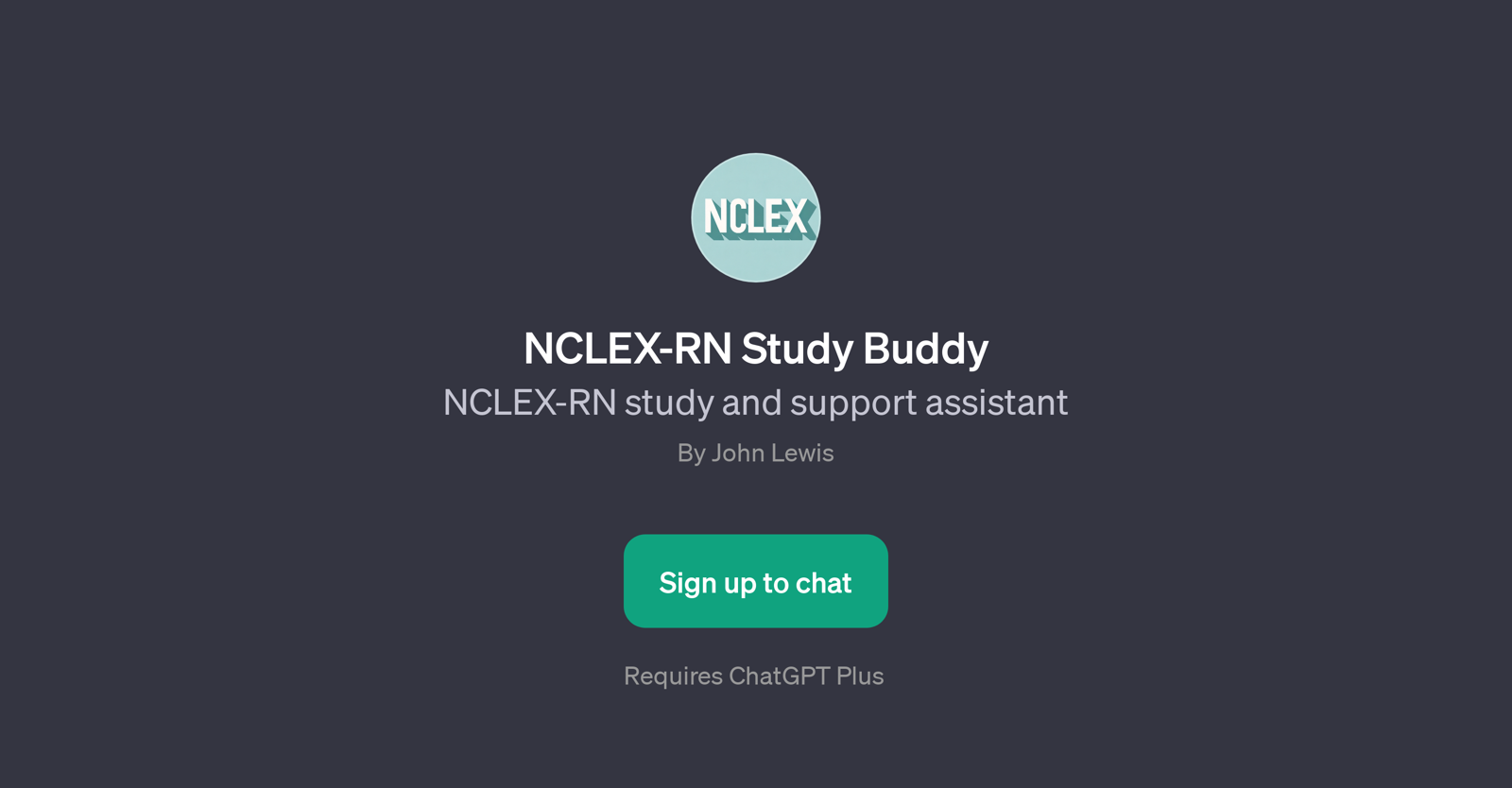
NCLEX-RN Study Buddy is a GPT developed to assist in studying and preparing for the NCLEX-RN (National Council Licensure Examination for Registered Nurses).
This tool is designed to engage with users on various critical aspects related to the NCLEX-RN exam. It aims at providing reliable study support, guiding users in starting study sessions, and clarifying various nursing concepts requested by the user.
It is also built to provide exam tips to the users. The GPT even allows the user to ask questions on specific topics for a more tailored studying experience.
The NCLEX-RN Study Buddy acts as a virtual study assistant, aiming to facilitate comprehensive preparation and study enhancement for aspiring registered nurses.
To use this GPT, the user is required to sign up and it works in conjunction with the ChatGPT Plus. The tool begins with a welcoming message, encouraging the user to commence their study for the NCLEX-RN exam.
The efforts of smart GPTs like NCLEX-RN Study Buddy bring interactive, user-focused learning experiences to digital platforms, proving advantageous for those preparing for professional licensure exams.
Would you recommend NCLEX-RN Study Buddy?
Help other people by letting them know if this AI was useful.
Feature requests



1 alternative to NCLEX-RN Study Buddy for Nclex-rn preparation
If you liked NCLEX-RN Study Buddy
People also searched
Help
To prevent spam, some actions require being signed in. It's free and takes a few seconds.
Sign in with Google


